
So, you've decided to design a t-shirt.
Great decision. Designing your own custom t-shirt has tons of benefits. You can use custom t-shirts to advertise your business, promote a conference or event, or even as a gift for a friend or relative.
Once you've figured out why you're designing a t-shirt, you're going to need to put the pedal to the metal. It's time to make your t-shirt dreams into a reality.
But there's just one problem: you don't know how to design a t-shirt online.
Don't worry. As long as you have the right t-shirt design software, creating a design mockup is easy. And we're here to help you out.
Here are our recommendations for the best t-shirt design software. Take a close look at each one to find the best fit for you.
It seems almost too good to be true, but you can actually find tons of t-shirt design programs that come free of charge! These programs are great for beginners and can help you create an amazing t-shirt design.
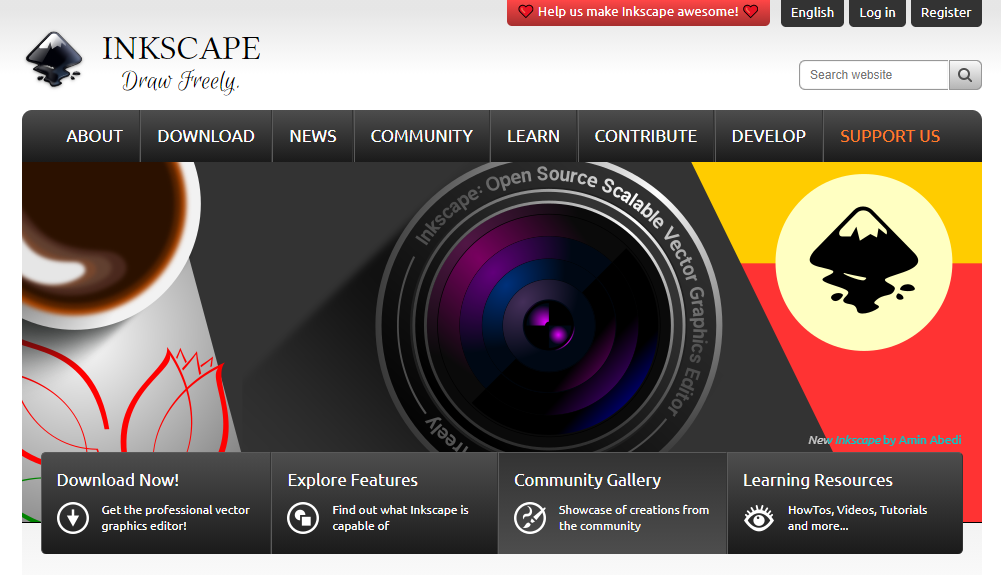
Inkscape is a fantastic t-shirt design program that is great for beginners. If you're designing your first ever custom t-shirt and you don't know where to start, Inkscape is a wonderful choice. It has all the essential, basic features that you'll need.
With Inkscape, you can use freehand drawing tools to create an image or object, as well as shape tools or clones. There are also object manipulation tools to help you transform and move images around. With their fill and stroke feature, you can also play around with color gradients, pattern fills, and more.
Inkscape has lots of advantages. It's free of charge, easy to use, and has everything you need to get started. It's a great choice for beginners.
However, it does have a few cons. It may not do well with more complex designs and lacks some features that other programs may have.
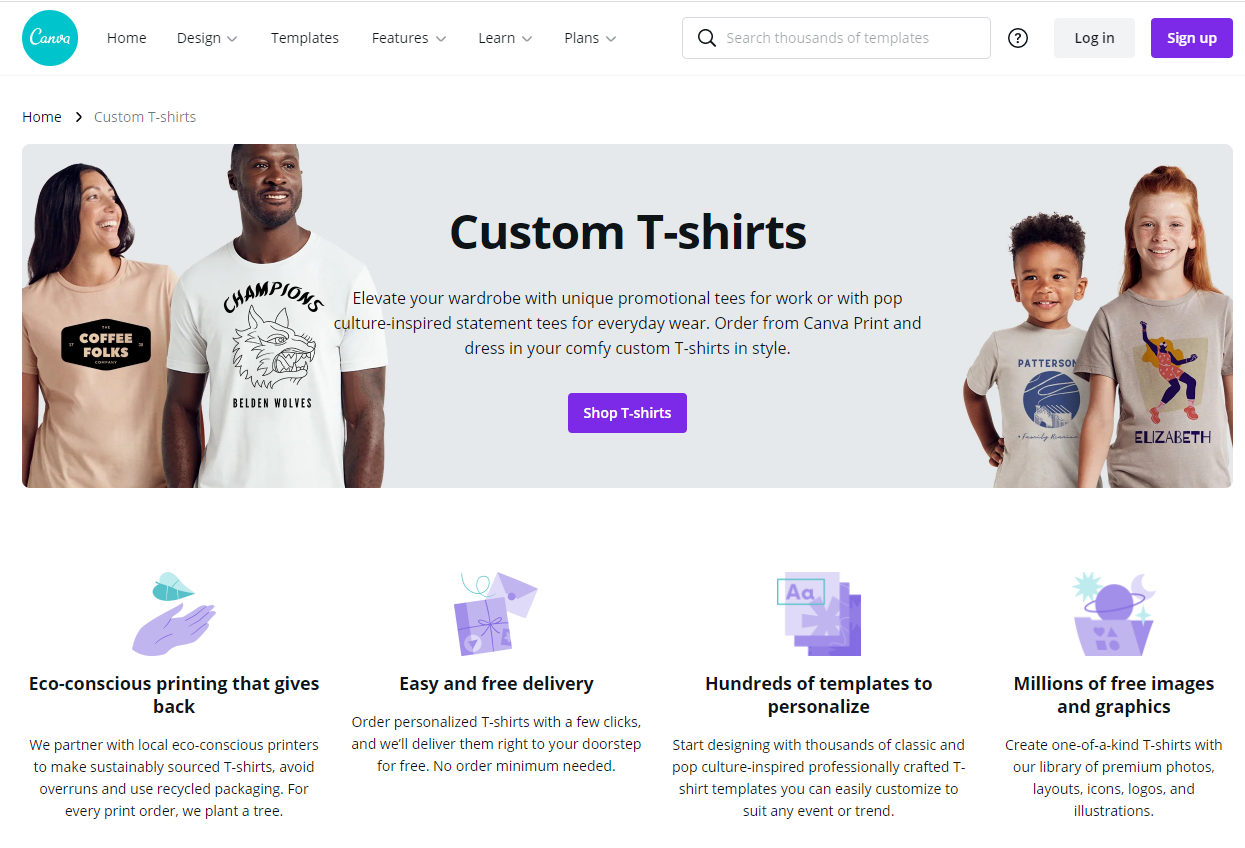
Another excellent place for beginners to start with t-shirt design software is Canva. It has all the basic features that you'll need and some other exciting special features.
With Canva Teams, you can combine ideas with your friends and work alongside others collaboratively. Canva also has a logo maker, which is super useful for creating t-shirts for a business or a conference. Canva Grids is also a great tool for cropping, layering, or stretching images, as well as putting multiple images together side-by-side.
Canva has tons of pros. It has lots of features, tons of free icons, graphics, and templates to use, and tutorials for designing almost anything, not just t-shirts (although they do have a tutorial for that too!).
As for the cons, there are only a few. Some users have reported difficulty resizing images, and some important features are only available under a paid subscription.
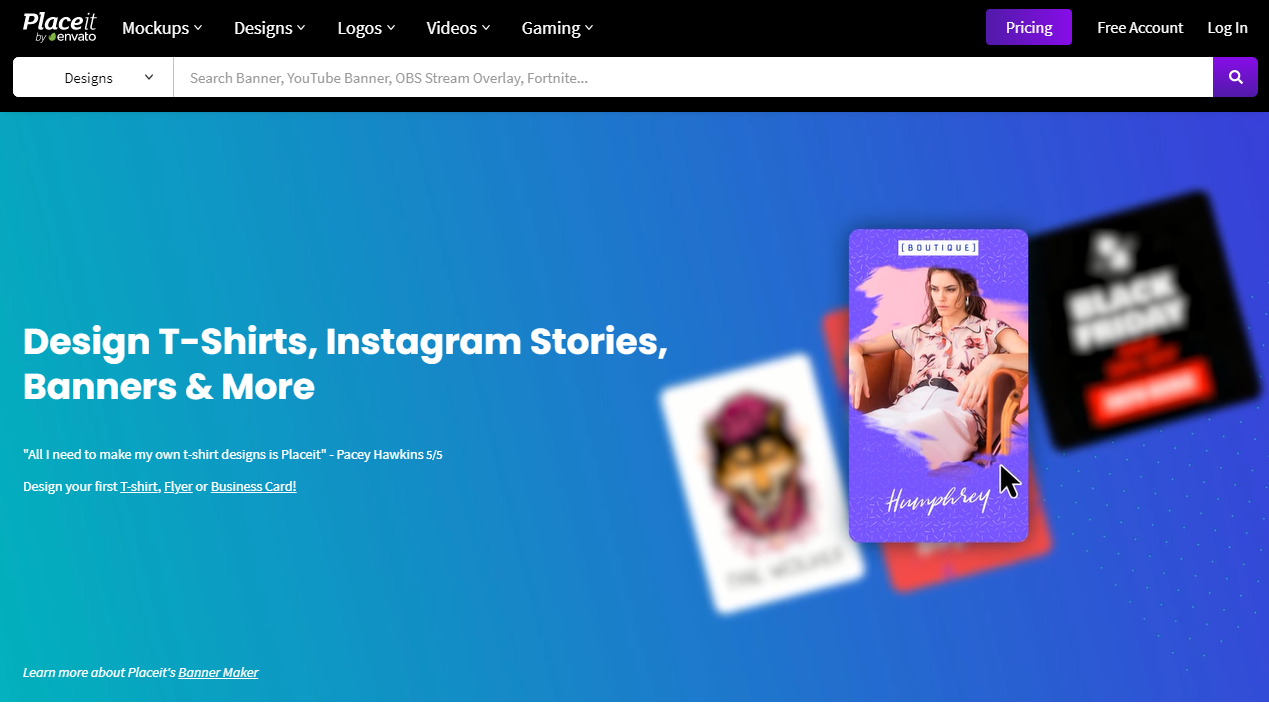
Placeit is a perfect place to start if you need some inspiration for t-shirt design ideas. You'll choose a template from their many options and use that to get started on your design. They also have a blank canvas for you to start a design from scratch.
Placeit offers a mockup generator, a logo maker, and an online design maker. And if you're hoping to promote your business with your custom t-shirts, they also have promotional t-shirt video mockups.
Placeit is simple, easy to use, and has thousands of templates for you to choose from. All you need to do is create a free account.
However, some templates and features are only available for paid accounts, so if you want full access, you'll have to spend some money. In addition, the blank canvas is very basic and lacks a lot of features that other programs already have.

One of the easiest programs for designing t-shirts is Gimp. It's widely used and is very user-friendly.
Gimp has a customizable interface, so you can change things around however you want. You can also take advantage of Gimp's excellent photo enhancement and retouching tools to make your photo look amazing before you print your t-shirt. Gimp also has great hardware support, with many features to help speed up your workflow and adjust your workspace.
Gimp is free and very easy to learn with its intuitive user interface. It has everything you'll need as a novice t-shirt designer.
However, it does have some cons as well. There are fewer features available than other paid software, which can sometimes take a while to load.
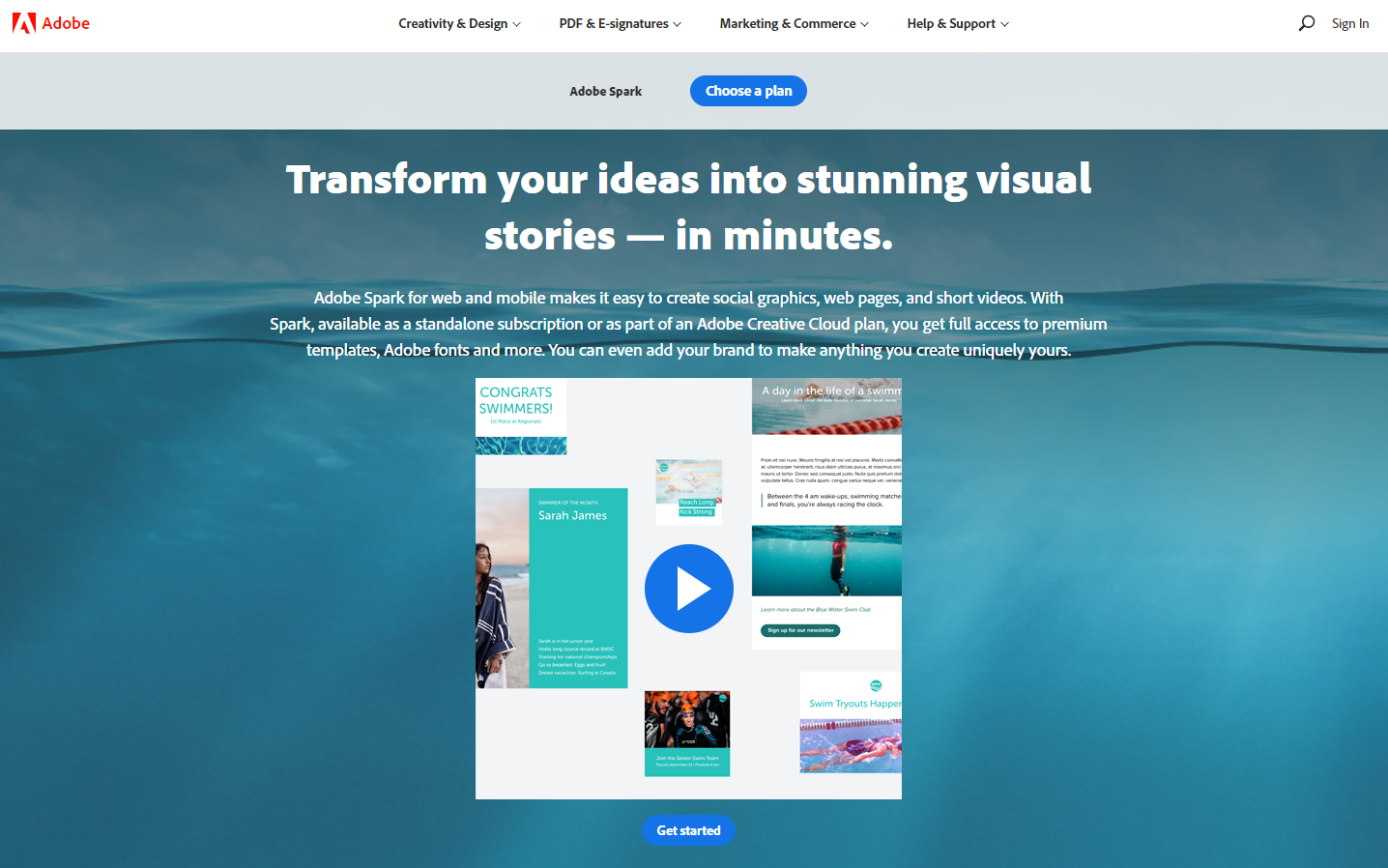
Adobe Spark is one of the best free programs for t-shirt designing. It comes with many pre-loaded fonts, photos, or themes to choose from and use and has excellent intuitive design tools. These tools are based on the ones found in Photoshop and Illustrator but have been simplified for easy, beginner use.
When signing up for Adobe Spark, you'll also get access to mobile apps, meaning that you can create designs on the go when inspiration strikes unexpectedly. You can also start with templates or create a design from scratch.
Adobe Spark is free, very easy to use, and can help you create great designs very quickly. However, one big con is that the Adobe Spark logo is not removable on any images in the free version. This could cause copyright problems, so if you're going to print and wear your t-shirts, you should consider paying for the premium version.

Colorcinch is a free photo editing and graphic design tool rolled into one
that comes with a user-friendly interface. It’s a one-click approach to design that allows you to create stunning visuals on the fly. It has a premium collection of vector graphics & icons, masks, and overlays that you can play around with. Just upload a photo from your device or choose from its vast library of stock images to begin designing. Turn any photo into a cartoon, sketch, painting, and more through hundreds of AI-based effects & filters. You can resize, add texts, enhance your photos, and make their colors pop. With Colorcinch, you can transform any image into personalized artwork perfect for your t-shirt designs.
If you wish to take full advantage of all its premium features & effects, all graphics, and icons, you can upgrade to its paid plan, Colorcinch Plus.
While you can get amazing results from free options, sometimes it's worth it to pay a little extra cash. These t-shirt design programs have incredible features that will help you take your t-shirts to the next level.
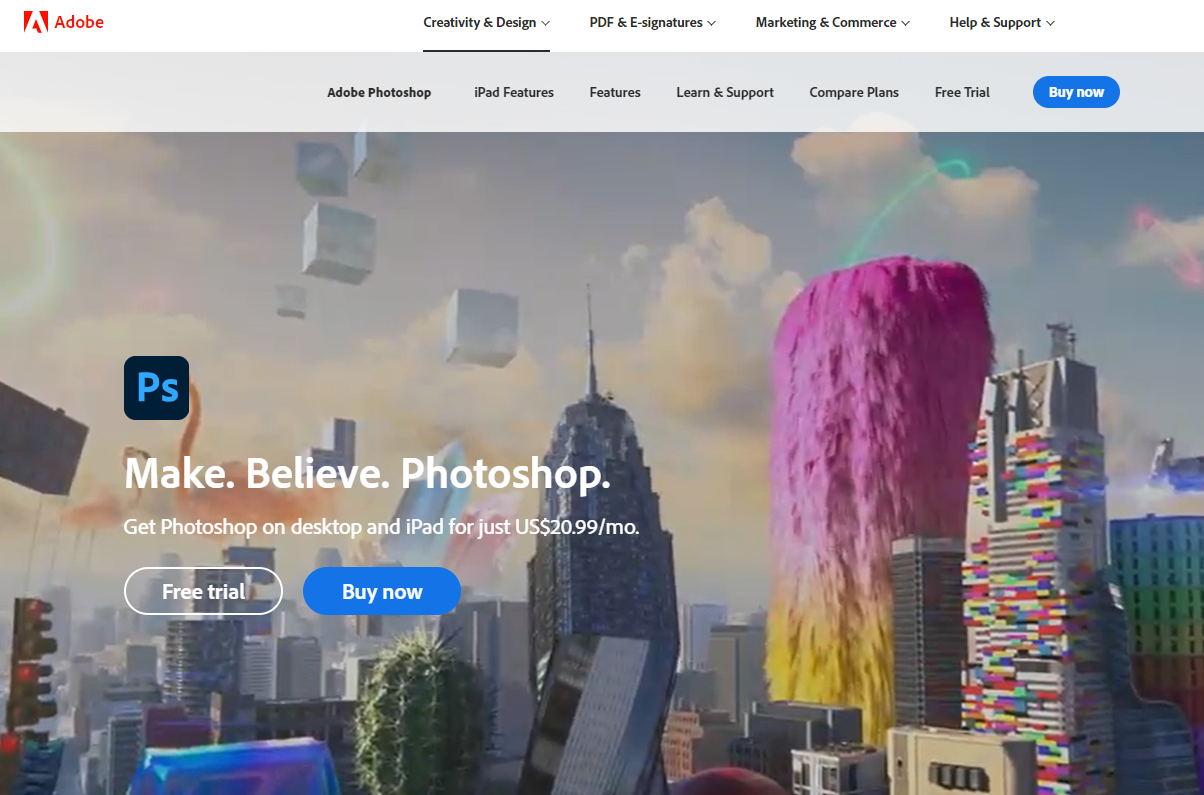
Adobe Photoshop might be the most famous t-shirt design software out there. It has all the essential tools, as well as unparalleled editing features and an extensive stock library for you to use. It also has lots of special features like automatic colorization, shake reduction, and one-click subject selection.
Adobe Photoshop is top-of-the-line editing software with tons of features and design tools. Using this software, you'll produce amazing results.
But it's expensive. Although there is a 30-day free trial, it's $31.49 USD a month after that, or $20.99 USD a month under a yearly agreement. It can also be overwhelming and confusing for beginners to use.
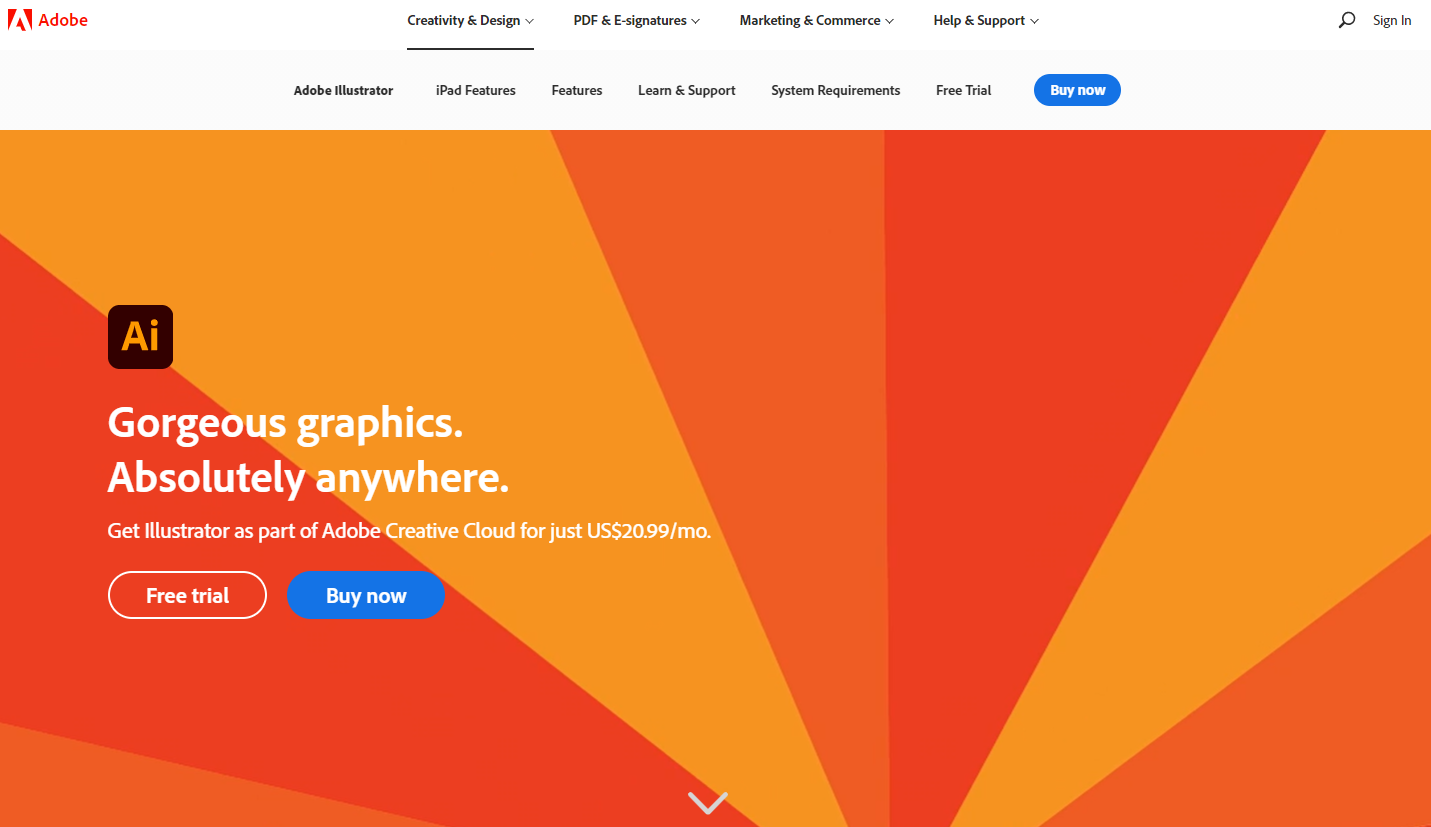
Another great program is Adobe Illustrator. In addition to all the basics, this software allows you to easily create patterns with repeating objects/text or mirror images. It also has enhanced text positioning, allowing you to place text wherever you need it with glyph snapping.
Illustrator has tons of features, smooth and reliable vector-based design software, and many exporting options for your designs. But, like Photoshop, it's expensive. It only has a 7-day free trial, and costs the same as Adobe Photoshop: $31.49 USD per month or $20.99 per month under a yearly agreement.
Adobe Illustrator can also be difficult to learn and has limited photo editing. It also takes up a lot of disk space on your computer.
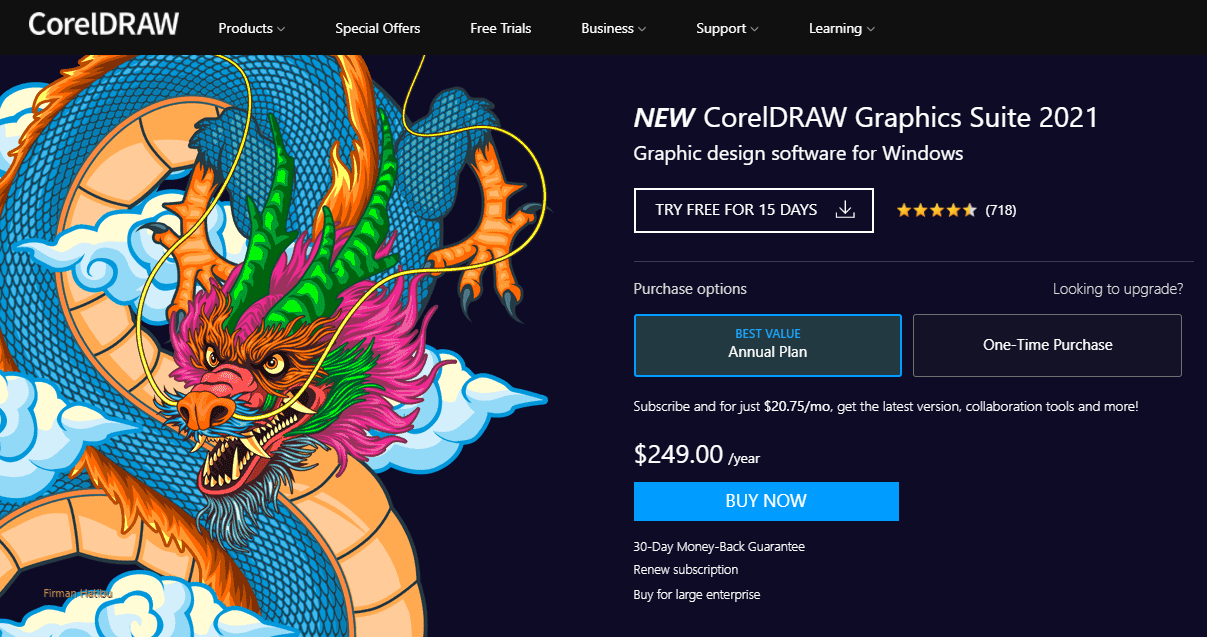
CorelDraw Graphics Suite is a great paid t-shirt design software if you're not willing to go the Adobe route. It has lots of features, including tons of typography tools and font options for your t-shirt. The Corel Font Manager is especially impressive.
It also has other exciting features. Drawing in perspective allows you to see how your design might look from different angles. You can also take advantage of the flexible workspace to design several t-shirts simultaneously.
CorelDraw is reliable, easy to learn, customizable, and has a wide variety of features. But their collaborative features can sometimes be confusing or tedious. It's also relatively expensive, with a yearly subscription of about $250 USD after a 15-day free trial, although there are other payment options available.
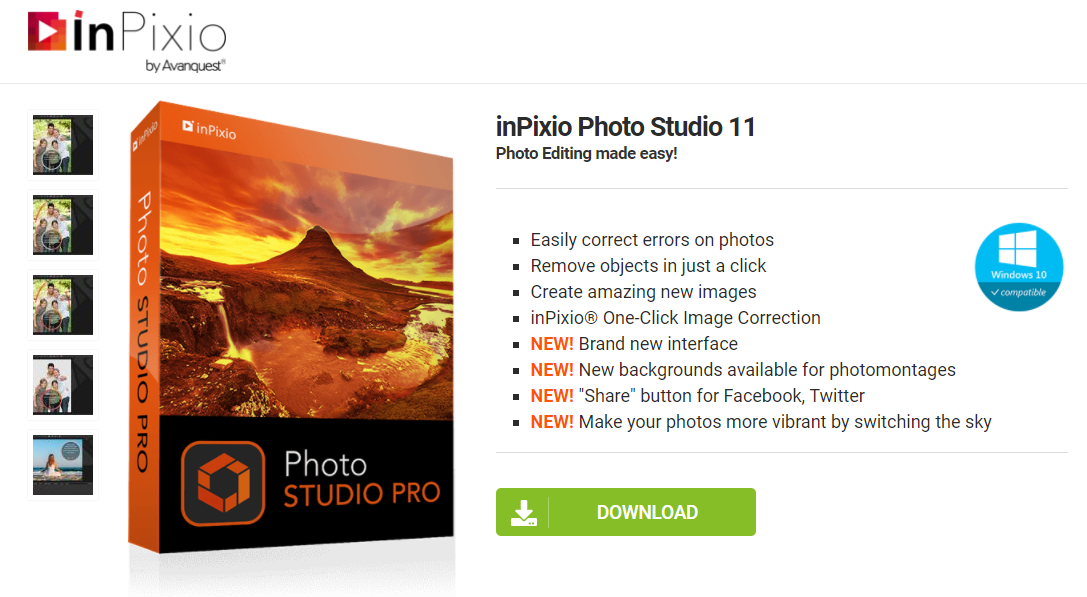
inPixio Photo Studio is another excellent option for t-shirt design software. It boasts a customizable interface and fantastic color editing effects. It also has a great background eraser that allows you to take unwanted details out of the background, like random passing people or cars, unattractive power lines, etc.
inPixio has tons of features, quick editing, and is very easy to learn. It also is fairly reasonably priced, with $49.99 USD for Studio 11, $79.99 USD for the Pro version, and $39.99 for Studio 10, although there are less features available.
Some cons, however, include limited tools, no layering, and lots of separate applications. It can be inconvenient to constantly switch between different programs to get different features.
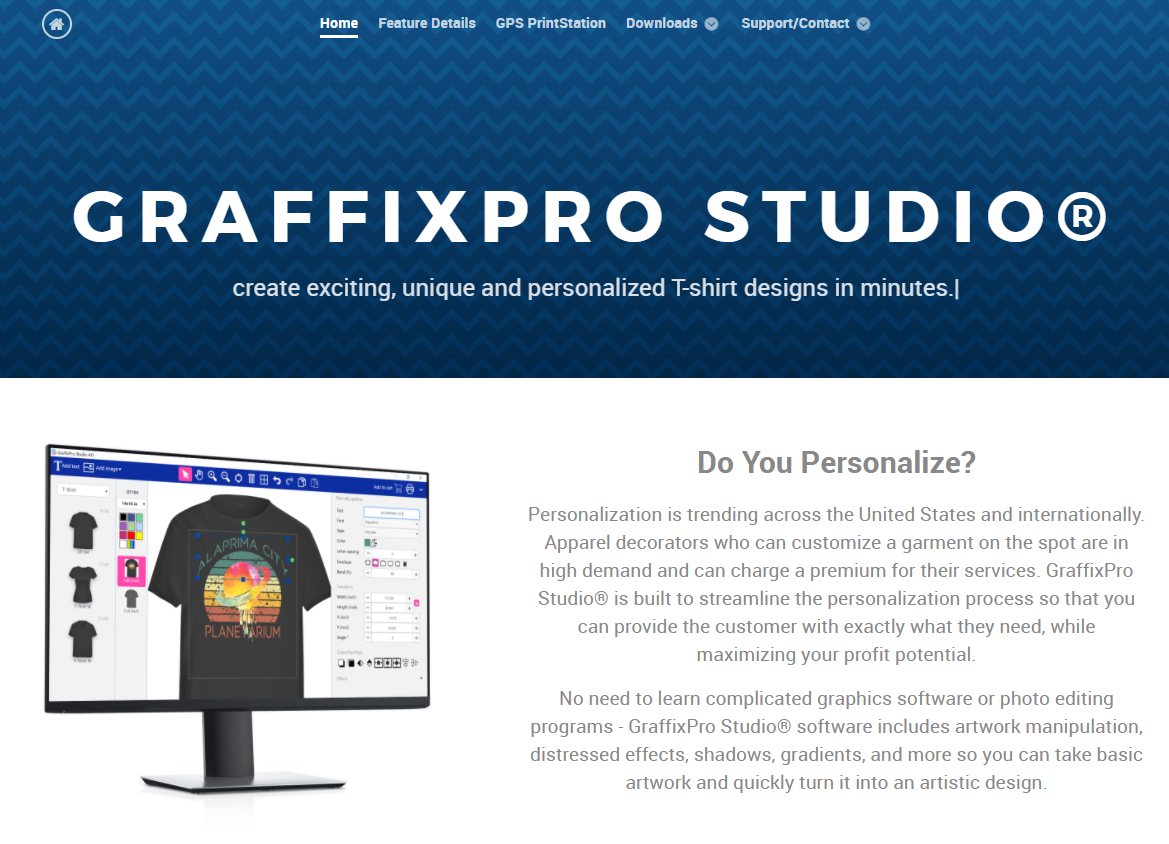
GraffixPro Studio is a great choice if you're looking to start a t-shirt designing business. They have features like color matching, which is great for using brand colors and font collections with over 40 fonts and font effects like outlines, gradients, and more. They also have a quote generator for you to quickly create quotes for your clients, which is convenient for businesses.
GraffixPro is easy to use and produces great results. The features they offer are fantastic for business owners. However, they're very expensive, requiring roughly $900 USD for the premium version, and they don't have all the features that other, cheaper design software options do.
To get the best custom t-shirt possible, it's important that you use the best t-shirt design software. While Adobe programs are at the top of the game, don't rule out free options like Canva.
Each program has its own set of pros and cons, so consider your priorities and select the software that's best for you. Then, you can get started on creating your custom t-shirts!
Choose a blank t-shirt from our wide selection available now!