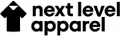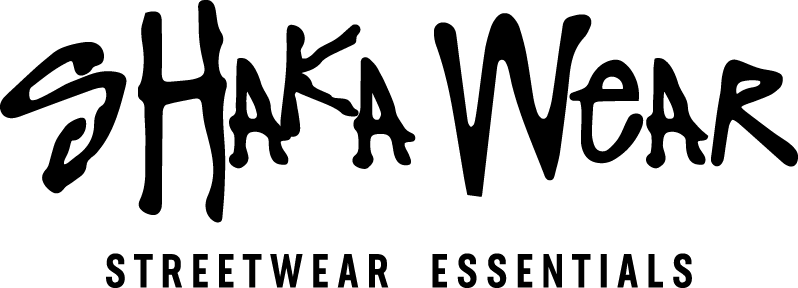The Step-by-Step Guide to the Direct-to-Film Process on the Gildan G180

Posted by AllDayShirts on to Printing Techniques.
The Step-by-Step Guide to the Direct-to-Film Process on the Gildan G180
Introduction
Direct-to-Film (DTF) printing is revolutionizing the custom apparel world. As technology advances, methods like these make apparel customization simpler, more versatile, and efficient. For those new to DTF or seeking to refine their skills, we present a comprehensive guide to the Direct-to-Film process using the ever-popular Gildan G180.
Diving Deep into the Gildan G180: More than Just a Sweatshirt
Delving into the world of quality apparel, the Gildan G180 stands out as a testament to perfection in comfort and design. Widely recognized as the quintessential heavy blend crewneck sweatshirt, it promises an unparalleled experience of coziness and chic.
Composition & Comfort:
The Gildan G180 is not just a garment but a carefully crafted blend of 50% cotton and 50% polyester. This unique composition offers the breathability of cotton combined with the resilience of polyester, resulting in a fabric that resists pilling. Wearers are treated to a consistently smooth and soft texture, ensuring that the comfort remains unwavering, wash after wash.
Design & Durability:
Beyond just its fabric, the G180 boasts an ergonomic design. The fit is relaxed, inviting wearers into a hug of warmth without feeling constrained. The ribbed cuffs, collar, and waistband not only enhance its aesthetic appeal but also secure the fit, ensuring the cold stays out and warmth stays nestled close to the skin. Its meticulous double-needle stitching isn’t just a design element; it's a commitment to longevity, ensuring that this sweatshirt stands up to daily wear and tear.
Versatility in Style & Selection:
The true strength of the Gildan G180 lies in its adaptability. With a vast spectrum of colors to choose from, it caters to diverse tastes, moods, and occasions. Whether you're going for a jog on a chilly morning, attending a casual meet-up, or simply lounging at home, this sweatshirt promises to be your go-to choice. Its wide range of sizes ensures that everyone, regardless of body type, can indulge in the G180 experience.
Additional Versions:
Recognizing the need for quality across age groups, Gildan offers the G180B – a rendition of the iconic G180 specifically tailored for younger wearers. Now, the youth can also revel in the same premium quality and comfort that adults have cherished for so long.
The Gildan G180 is more than just apparel; it's a statement of quality, a promise of comfort, and a staple for every wardrobe. As seasons change and trends evolve, the timeless appeal and enduring comfort of the G180 ensure it remains an evergreen favorite. Whether you're an individual seeking everyday comfort or a brand looking for quality merchandise options, the Gildan G180 is an investment worth making.
1. Preparing Your Design:
Software Tools: Digital design is the backbone of the Direct-to-Film process. Start with high-resolution images, aiming for a minimum of 300 DPI. This ensures clarity and sharpness in the final print. For creating or editing vector designs, software like Adobe Illustrator or CorelDRAW is recommended. They allow for scalability without compromising quality. On the other hand, for raster designs that are pixel-based, Adobe Photoshop is the go-to tool, ensuring precise color correction and image manipulation.
Save in the Right Format: Once your design is ready, ensure you save it in the right format. PNG or TIFF formats stand out for their ability to maintain high quality and their compatibility with transparent backgrounds, which is essential for a seamless transfer onto the apparel.
Design Considerations: The beauty of DTF lies in its ability to capture intricate details and gradients. When designing, embrace this advantage. Think about detailed graphics, shaded designs, or even complex color transitions. This technique can truly make them shine, offering a final print that's vivid and close to the original digital design.
2. Preparing the Gildan G180:
Pre-Wash: It's like prepping a canvas before a masterpiece. While the Gildan G180 is designed for optimal printing, a pre-wash can be beneficial. It ensures that any manufacturer's residue or sizing agents are thoroughly removed. This step can enhance the adhesion of the film to the fabric.
Lay Flat and De-wrinkle: Post-washing, lay the Gildan G180 flat, ensuring there are no folds or creases. Any wrinkles can disrupt the even transfer of your design. If you notice wrinkles, a quick press with a heat press or even a domestic iron (on appropriate settings) can offer a smooth, print-ready surface.
3. Setting up the DTF Printer:
Load the DTF Ink: This isn't your standard printing ink. DTF-specific inks are specially formulated to adhere to the film and transfer seamlessly to fabrics. Before beginning the printing process, ensure your printer is loaded with high-quality DTF ink. Regularly check the ink levels to avoid any disruptions during the printing process.
Load the DTF Film: Think of the film as your transfer medium – it's what carries your design to the sweatshirt. Properly load the DTF film into the printer, ensuring the printable side (often a slightly rougher or matte side) is facing the right direction for printing. Misloading can lead to prints on the non-adhesive side, rendering the film unusable.
Printer Settings: The machinery settings can make or break the print. If your printer has a dedicated DTF setting, always opt for that. If not, delve into the printer's manual or reach out to the manufacturer. They often provide guidelines or recommended settings to achieve optimal DTF prints. Parameters to watch out for include resolution, ink density, and print speed.
4. Printing the Design:
Test Print: Before printing on the DTF film, always do a test print on regular paper. This helps identify any issues or mistakes in the design which can be corrected before the final print.
Monitor Ink Levels: As DTF inks are specific, monitor the levels to ensure consistent color and quality throughout the print.
Print in High Resolution: Ensure your printer settings are adjusted to print in high resolution. This will capture all the intricate details of your design and result in a clear and vibrant transfer.
5. Applying Adhesive Powder:
Preparation: Once your design is printed, it’s time to apply the adhesive powder. Lay the printed film on a flat, heat-resistant surface.
Even Application: Sprinkle the adhesive powder evenly over the printed design. Ensure the entire design is covered.
Remove Excess Powder: Gently shake off any excess powder. This can be collected and reused for future prints.
6. Melting the Adhesive:
Use a Heat Press: Preheat your heat press to about 210°F (99°C). Place the film with the powdered side facing up and press for about 10-15 seconds. This melts the powder into a clear adhesive over the ink.
7. Transferring the Design to the Gildan G180:
Align the Design: Position the DTF film on the Gildan G180, with the printed design facing down.
Apply Heat: Using the heat press, press the design onto the sweatshirt at around 275°F (135°C) for 15 seconds. Ensure even pressure is applied for uniform transfer.
Cool and Peel: Allow the sweatshirt to cool for a few seconds. Then, carefully peel off the film to reveal your design.
8. Post-Transfer Care:
Curing the Design: To ensure longevity and durability of the print, cure the design by pressing it again with the heat press at 330°F (165°C) for 30 seconds.
Washing Instructions: For the first wash, turn the sweatshirt inside out and use cold water. Avoid using harsh detergents or bleach. This ensures the design remains vibrant and doesn’t fade.
Conclusion
In conclusion, the Direct-to-Film process is a revolutionary method in garment printing, allowing for detailed and vibrant designs with a feel that’s integrated into the fabric. The Gildan G180, with its high-quality blend and smooth surface, serves as an ideal canvas for DTF prints. By following the aforementioned steps meticulously, you ensure a flawless design transfer that stands out and lasts long. Whether for personal projects or commercial endeavors, mastering DTF on the Gildan G180 can elevate the quality and appeal of your printed apparel.
Follow us on Tik Tok, Instagram, Facebook, and subscribe to our YouTube for more information.
- Christmas Fun Starts with Custom Hoodies & Crewnecks Using DTF Printing
- Thanksgiving DTF Apparel: Create Cozy, Colorful, and Custom Looks This Holiday Season
- Halloween DTF Apparel: Create Spooky Custom Looks with Jerzees 562 and 996 from AllDayShirts.com
- The Ultimate Guide to Soft Style Gildan Fleece: Comfort, Style, and Value for Every Wardrobe
- Why Acrylic Beanies Are a Unique Challenge
- Jerzees Fleece: The Perfect Blend of Comfort, Style, and Value
- Back-to-School DTF Printing: The Ultimate Guide to Custom Apparel for Students and Schools
- Image Enhancer for DTF Printing: How to Unlock Sharper, Brighter, and More Professional Prints
- How to Apply UV DTF: The Complete Step-by-Step Guide
- Introducing Print-on-Demand Hats: Featuring the Richardson 112, Otto 5-Panel Mid Profile Cap & High Crown Mesh Back Trucker